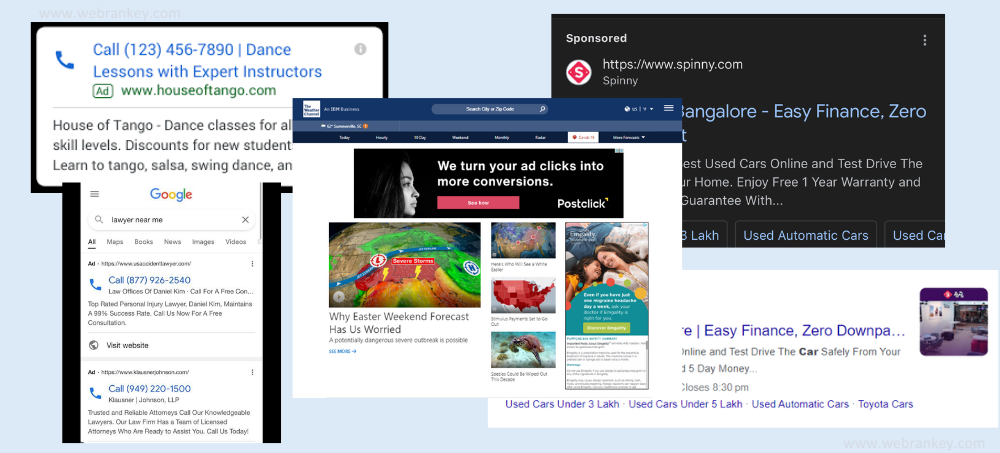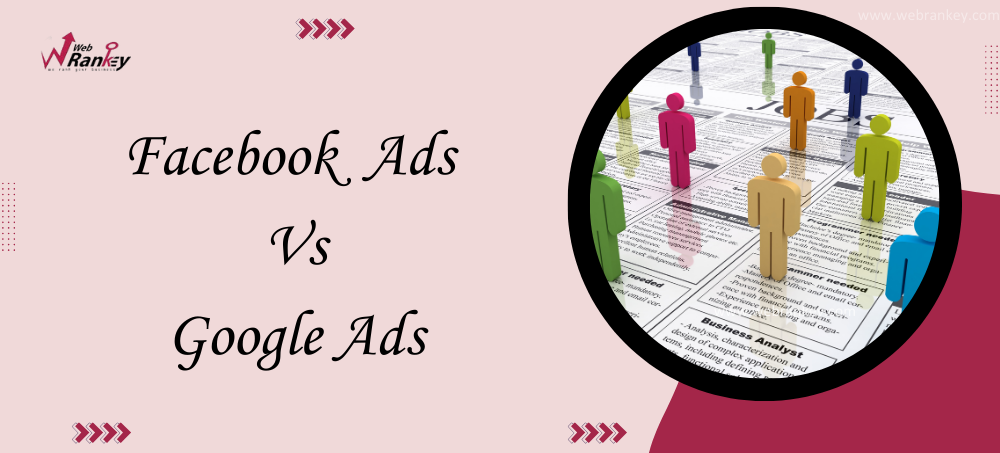
Choosing between Facebook Ads vs Google Ads can be challenging for businesses. Facebook Ads are great for reaching specific audiences with targeted, visual content. Google Ads, on the other hand, excels at capturing people who are actively searching for products or services. This blog will break down each platform’s key differences, benefits, and best uses to help you decide which is best for your business.
Facebook ads vs Google ads: Which one should you choose?
What are Google Ads?
Google Ads is an online advertising platform by Google that allows businesses to create advertisements that appear on Google’s search engine results pages (SERPs) and across its vast network of partner websites. When users search for keywords related to a business’s products or services, Google Ads displays relevant advertisements at the top or bottom of the search results. Advertisers only pay when users click on their advertisements, making it a cost-effective way to reach potential customers actively looking for what they offer. Google Ads also provides various ad formats, including text, display, video, and shopping advertisements.
What are Facebook Ads?
Facebook Ads is a platform where businesses can create targeted advertisements to reach specific audiences on Facebook, Instagram, and Messenger. Advertisements can be tailored based on user demographics, interests, behaviors, and location. With various ad formats like image, video, and carousel, businesses can effectively engage potential customers, increase brand awareness, drive website traffic, generate leads, and boost sales.
Difference between Facebook Ads and Google Ads: In Brief
Ad Formats
Different Types of Ad Formats Available on Google Ads
Search Ads: Text ads that appear in Google search results.
Display Ads: Image or rich media advertisements across Google’s Display Network.
Video Ads: Ads are shown on YouTube and across Google’s video partners.
Shopping Ads: Product listings that appear in search results and Google Shopping.
App Ads: Promote your app across Google’s networks.
Different Types of Ad Formats Available on Facebook Ads
Image Ads: Simple, single-image advertisements.
Video Ads: Engage users with video content.
Carousel Ads: Showcase multiple images or videos within a single advertisement.
Slideshow Ads: Lightweight videos made from a series of still images.
Collection Ads: Feature a cover image or video and several product images.
Check out our Step-by-Step Guide, which details creating and managing ads for Facebook and Google.
Difference between Facebook ads and Google ads cost and budgeting.
How Google Ads Charge (CPC, CPM, CPA, etc.)
CPC (Cost Per Click): Pay each time someone clicks on your advertisement.
CPM (Cost Per Mille or cost per thousand impressions): Pay for every 1,000 impressions your advertisement receives.
CPA (Cost Per Acquisition): Pay when a user takes a specific action, like purchasing.
How Facebook Ads Charge (CPC, CPM, etc.)
CPC (Cost Per Click): Pay each time someone clicks on your advertisement.
CPM (Cost Per Mille or cost per thousand impressions): Pay for every 1,000 impressions your advertisement receives.
CPA (Cost Per Action): Pay for specific actions like conversions or app installs.
Budgeting Tips for Both Facebook Ads vs Google Ads Platforms
Set Clear Goals: Define what you want to achieve (e.g., clicks, impressions, conversions).
Start Small: Begin with a smaller budget to test ad performance.
Optimize Regularly: Monitor performance and adjust your budget and bids accordingly.
Use Automated Bidding: Both platforms offer automated bidding strategies to help you maximize your budget.
WebRankey offers expert pay-per-click services to create, manage, and optimize your Facebook and Google Ads campaigns for maximum ROI.
Performance Metrics
Key Performance Indicators (KPIs) for Facebook Ads
Reach: Number of people who saw your ad.
Impressions: Total number of times your ad was displayed.
Click-Through Rate (CTR): Percentage of people who clicked on your ad after seeing it.
Conversion Rate: Percentage of users who completed a desired action.
Cost Per Click (CPC): Average price for each click on your ad.
Key Performance Indicators (KPIs) for Google Ads
Impressions: Total number of times your ad was shown.
Clicks: Number of clicks on your ad.
Click-Through Rate (CTR): Percentage of impressions that resulted in clicks.
Cost Per Acquisition (CPA): Average cost to acquire a customer.
Quality Score: Rating of your ad’s relevance and quality.
How to Track and Measure Ad Performance
Use Analytics Tools: Facebook Ads Manager and Google Ads provide detailed analytics.
Set Up Conversion Tracking: Use Facebook Pixel and Google Analytics to track conversions.
Regular Reporting: Generate regular reports to monitor performance and identify trends.
A/B Testing: Test different ad variations to determine what works best.
Final Thoughts
Facebook Ads vs Google Ads: Which to Choose?
So, which is better for your client’s business – Google Ads or Facebook Ads?
Facebook Ads: Ideal for businesses focused on brand awareness, engagement, and targeting specific demographics.
Google Ads: Best for businesses that capture high-intent users actively searching for products or services.
WebRankey specializes in providing expert Facebook and Google Ads services to help businesses reach their ideal audiences and achieve their marketing goals. Contact us today to elevate your digital advertising efforts!